PandasはPythonのデータ分析における主要なライブラリの一つであり、多様な機能があります。そのため、はじめてPandasを使う人にとってはどのように使ってよいかわからないことがあります。本記事はそんな人のために、Pandasでよく利用される機能について一通り確認するためのチートシートとなっております。
ここでは、以下のようなサンプルのDataFrameを使用します。
import pandas as pd
data = {
'Name': ['John', 'Anna', 'Peter', 'Linda'],
'Age': [28, 24, 35, 32],
'City': ['New York', 'Paris', 'Berlin', 'London']
}
df = pd.DataFrame(data)
print(df)このコードを実行すると、以下のような結果が得られます。
Name Age City
0 John 28 New York
1 Anna 24 Paris
2 Peter 35 Berlin
3 Linda 32 LondonPandasでデータフレームの基本情報を確認するチートシート
DataFrameについての基本情報を確認するための操作をいくつか紹介します。
# 行列のデータ数を確認
print(df.shape) # (4, 3)
# インデックスを確認
print(df.index) # RangeIndex(start=0, stop=4, step=1)
# 列名一覧を確認
print(df.columns) # Index(['Name', 'Age', 'City'], dtype='object')
# 各列のデータ型を確認
print(df.dtypes)
# Name object
# Age int64
# City object
# dtype: object
# ある列のユニークな値を確認
print(df['City'].unique()) # ['New York' 'Paris' 'Berlin' 'London']
# 欠損値の確認
print(df.isnull().sum())
# Name 0
# Age 0
# City 0
# dtype:
int64
# 要約統計量を確認
print(df.describe())
# Age
# count 4.00000
# mean 29.75000
# std 4.78714
# min 24.00000
# 25% 27.00000
# 50% 30.00000
# 75% 32.75000
# max 35.00000Pandasでデータ整形をするチートシート
次に、データの整形を行うための操作を紹介します。
# インデックスの設定と振り直し
df.set_index('Name', inplace=True)
print(df)
# Age City
# Name
# John 28 New York
# Anna 24 Paris
# Peter 35 Berlin
# Linda 32 London
# 列名の変更
df.rename(columns={'Age': 'Age (years)'}, inplace=True)
print(df)
# Age (years) City
# Name
# John 28 New York
# Anna 24 Paris
# Peter 35 Berlin
# Linda 32 London
# ソート
df.sort_values(by='Age (years)', inplace=True)
print(df)
# Age (years) City
# Name
# Anna 24 Paris
# John 28 New York
# Linda 32 London
# Peter 35 Berlin
# 値の置換
df.replace({'City': {'New York': 'NY', 'Paris': 'PAR', 'Berlin': 'BER', 'London': 'LON'}}, inplace=True)
print(df)
# Age (years) City
# Name
# Anna 24 PAR
# John 28 NY
# Linda 32 LON
# Peter 35 BER
# 値の削除
df.drop('Anna', axis=0, inplace=True)
print(df)
# Age (years) City
# Name
# John 28 NY
# Linda 32 LON
# Peter 35 BER
# 欠損値の処理
df.loc['John', 'Age (years)'] = None # create a missing value
df.fillna(df['Age (years)'].mean(), inplace=True) # fill missing values with mean
print(df)
# Age (years) City
# Name
# John 33.500000 NY
# Linda 32.000000 LON
# Peter 35.000000 BERPandasでデータ集計をするチートシート
データの集計を行うための操作を紹介します。
# 列の集計
print(df['Age (years)'].sum()) # 100.5
# 集約
print(df.groupby('City').mean())
# Age (years)
# City
# BER 35.0
# LON 32.0
# NY 33.5Pandasでデータ抽出をするチートシート
特定のデータを抽出するための操作を紹介します。
# 列での抽出
print(df['City']) # Name: City, dtype: object
# ラベルでの抽出
print(df.loc['John'])
# Age (years) 33.5
# City NY
# Name: John, dtype: object
# 行・列番号での抽出
print(df.iloc[0, 1]) # NYPandasでデータ結合のチートシート
DataFrameやSeriesを結合する操作を紹介します。
df2 = pd.DataFrame({'City': ['NY', 'BER', 'LON'], 'Population': [8623000, 3769000, 8908000]}, index=['John', 'Peter', 'Linda'])
# DataFrameの結合
df_merged = pd.merge(df, df2, on='City')
print(df_merged)
# Age (years) City Population
# 0 33.5 NY 8623000
# 1 32.0 LON 8908000
# 2 35.0 BER 3769000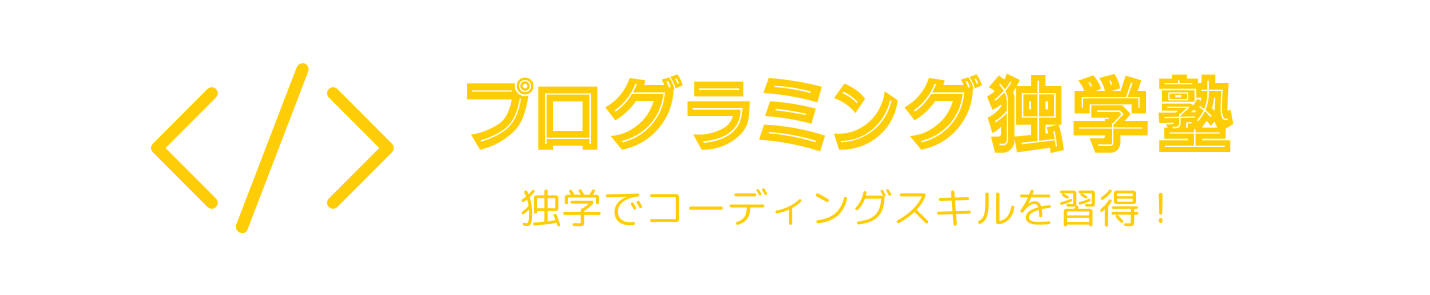


コメント