1. はじめに
1.1 JavaScript配列とは
JavaScript配列は、複数の値を一つの変数に格納できるデータ構造です。配列は、要素を順番に格納し、インデックスを使ってアクセスします。
1.2 配列の重要性
配列は、データを効率的に扱うための基本的なデータ構造です。JavaScriptでのアプリケーション開発では、配列を使ってデータの操作や計算を行うことが一般的です。
2. JavaScript配列の基本
2.1 配列の宣言と初期化
JavaScriptでは、配列を宣言するには、[]を使用します。また、Array()コンストラクタを使って配列を宣言することもできます。
// 配列の宣言と初期化
const fruits = ['apple', 'banana', 'orange'];
const emptyArray = [];
// Array()コンストラクタを使った宣言
const numbers = new Array(1, 2, 3);2.2 配列要素へのアクセスと操作
配列の要素へは、インデックスを使ってアクセスします。インデックスは0から始まります。
const fruits = ['apple', 'banana', 'orange'];
// 配列要素へのアクセス
console.log(fruits[0]); // apple
console.log(fruits[1]); // banana
// 配列要素の変更
fruits[1] = 'grape';
console.log(fruits); // ['apple', 'grape', 'orange']2.3 配列の長さの取得と変更
配列の長さを取得するには、lengthプロパティを使用します。また、lengthプロパティを使って配列のサイズを変更することもできます。
const fruits = ['apple', 'banana', 'orange'];
// 配列の長さの取得
console.log(fruits.length); // 3
// 配列の長さの変更
fruits.length = 2;
console.log(fruits); // ['apple', 'banana']3. 配列を操作する一般的なメソッド
3.1 配列要素の追加と削除
配列の要素を追加や削除するには、push(), pop(), shift(), unshift(), splice()などのメソッドを使用します。
const fruits = ['apple', 'banana', 'orange'];
// 要素の追加
fruits.push('grape');
console.log(fruits); // ['apple', 'banana', 'orange', 'grape']
// 要素の削除
fruits.pop();
console.log(fruits); // ['apple', 'banana', 'orange']
// 先頭に要素を追加
fruits.unshift('grape');
console.log(fruits); // ['grape', 'apple', 'banana', 'orange']
// 先頭の要素を削除
fruits.shift();
console.log(fruits); // ['apple', 'banana', 'orange']
// 要素の追加と削除 (splice)
fruits.splice(1, 1, 'grape');
console.log(fruits); // ['apple', 'grape', 'orange']3.2 配列の反転、ソート、結合
配列を操作する一般的なメソッドには、reverse(), sort(), concat()などがあります。
const numbers = [3, 1, 4, 2];
// 配列の反転
const reversed = numbers.reverse();
console.log(reversed); // [4, 2, 1, 3]
// 配列のソート
const sorted = numbers.sort();
console.log(sorted); // [1, 2, 3, 4]
// 配列の結合
const array1 = [1, 2, 3];
const array2 = [4, 5, 6];
const combined = array1.concat(array2);
console.log(combined); // [1, 2, 3, 4, 5, 6]3.3 配列の検索とフィルタリング
配列の要素を検索やフィルタリングするには、indexOf(), find(), findIndex(), includes(), filter()などのメソッドを使用します。
const numbers = [1, 2, 3, 4, 5];
// indexOf
console.log(numbers.indexOf(3)); // 2
// find
console.log(numbers.find(num => num > 2)); // 3
// findIndex
console.log(numbers.findIndex(num => num > 2)); // 2
// includes
console.log(numbers.includes(3)); // true
// filter
const evenNumbers = numbers.filter(num => num % 2 === 0);
console.log(evenNumbers); // [2, 4]4. 高度な配列操作とテクニック
4.1 配列の反復処理: forEach, map, filter, reduce
JavaScriptでは、forEach(), map(), filter(), reduce()などのメソッドを使って、配列の反復処理を行うことができます。
const numbers = [1, 2, 3, 4, 5];
// forEach
numbers.forEach(num => console.log(num)); // 1, 2, 3, 4, 5
// map
const doubledNumbers = numbers.map(num => num * 2);
console.log(doubledNumbers); // [2, 4, 6, 8, 10]
// filter
const evenNumbers = numbers.filter(num => num % 2 === 0);
console.log(evenNumbers); // [2, 4]
// reduce
const sum = numbers.reduce((accumulator, currentValue) => accumulator + currentValue);
console.log(sum); // 154.2 多次元配列とその操作
多次元配列は、配列の中に別の配列を含むデータ構造です。多次元配列の操作には、配列のメソッドを組み合わせて使用します。
const matrix = [
[1, 2, 3],
[4, 5, 6],
[7, 8, 9]
];
// 要素へのアクセス
console.log(matrix[1][2]); // 6
// 行と列の反転
const transposedMatrix = matrix[0].map((_, colIndex) => matrix.map(row => row[colIndex]));
console.log(transposedMatrix);
// [
// [1, 4, 7],
// [2, 5, 8],
// [3, 6, 9]
// ]4.3 配列のスプレッド演算子とデストラクチャリング
スプレッド演算子...を使って、配列の要素を展開したり、配列を結合したりできます。デストラクチャリングを使って、配列の要素を個別の変数に代入することができます。
const array1 = [1, 2, 3];
const array2 = [4, 5, 6];
// スプレッド演算子
const combined = [...array1, ...array2];
console.log(combined); // [1, 2, 3, 4, 5, 6]
// デストラクチャリング
const [first, second, ...rest] = combined;
console.log(first); // 1
console.log(second); // 2
console.log(rest); // [3, 4, 5, 6]5. パフォーマンスと最適化
5.1 配列操作のパフォーマンスに関する考慮事項
配列操作のパフォーマンスは、使用するメソッドやデータ量によって異なります。大量のデータを扱う場合や、パフォーマンスが重要なアプリケーションで配列操作を行う場合は、最適なメソッドを選択することが重要です。
- ループを使った配列操作は、
forループがforEach()やmap()などの高階関数より高速ですが、可読性が低くなることがあります。 - 大量のデータを扱う場合は、
map()やfilter()などのメソッドをチェインするより、一つのreduce()で処理を行った方がパフォーマンスが向上することがあります。 - 配列の要素を追加・削除する場合、インデックスの前方で操作を行うと、後続の要素がシフトされるため、パフォーマンスが低下することがあります。
5.2 配列処理の最適化テクニック
配列操作のパフォーマンスを最適化するためには、以下のテクニックが役立ちます。
- ループのネストを避ける: ループのネストが深くなるほど、パフォーマンスが低下します。ループのネストを減らすことで、処理速度を向上させることができます。
- 配列操作をまとめる: 複数の配列操作を一つの操作にまとめることで、処理速度が向上することがあります。
- 遅延評価(Lazy Evaluation)を使用する: 必要な時にだけ評価を行うことで、パフォーマンスを向上させることができます。遅延評価を実現するためには、ライブラリ(例: Lodash)を利用することができます。
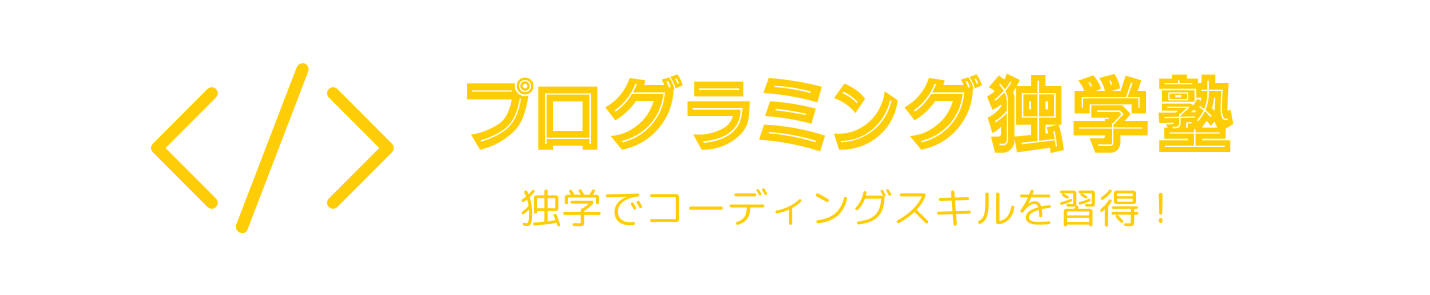

コメント